Welcome to Texas Elementary Literacy Program (ELP)!
Amplify ELAR and SLAR Texas
We’re happy to help Texas educators along your literacy journey in helping all of your students become confident young readers.
What’s new:
- Explore new updates and exciting program highlights this back-to-school season.
- Prepare for the shipment of your physical materials. Review the ELAR and SLAR Start Here Guides:
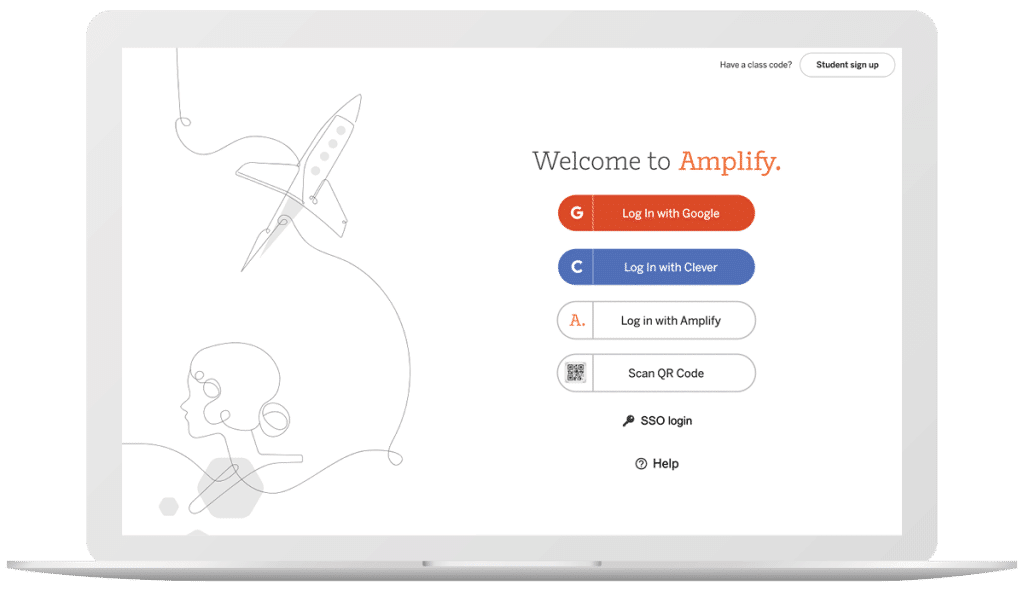
Accessing your program(s)
If you’ve never logged in to Amplify programs before, visiting our Login Support page will help you get started. Once you’ve successfully logged in, you’ll find tools to help you explain to your students how they’ll access their Amplify programs.
Please log in using Clever or Classlink, if your school/districts uses these single sign-on portals.
What is the Texas Intervention Toolkit?
Watch this brief tutorial (8:07) to familiarize yourself with how to navigate the resources available within the Texas Intervention Toolkit.

The Texas Intervention Toolkit is a comprehensive resource site designed to help teachers provide tiered support for foundational skills directly aligned to Amplify ELAR Texas core instruction. These materials can be used flexibly in each tier with students who need more time and instruction mastering specific skills.
Learn more within the Teaching tips tab below!
- Learning the program
About Amplify ELAR and SLAR Texas
Watch this virtual sessions to learn about how to get started with Texas Elementary Literacy Program.
Amplify Texas ELAR and SLAR K-5 programs teach both foundational skills and background knowledge in grades K–2 and combines them into integrated units in grades 3–5, as required by the Science of Teaching Reading.
Getting Started with Texas ELP (30:29)
What is Amplify ELAR Texas?
Amplify Texas Elementary Literacy Program is a K-5 knowledge-based reading and language arts curriculum with aligned foundational skills units for grades K–2. Built on the Science of Reading, your TEKS-aligned Texas language arts and reading solution for core curriculum combines systematic teacher-led phonics instruction and knowledge-building content within and across grade levels.

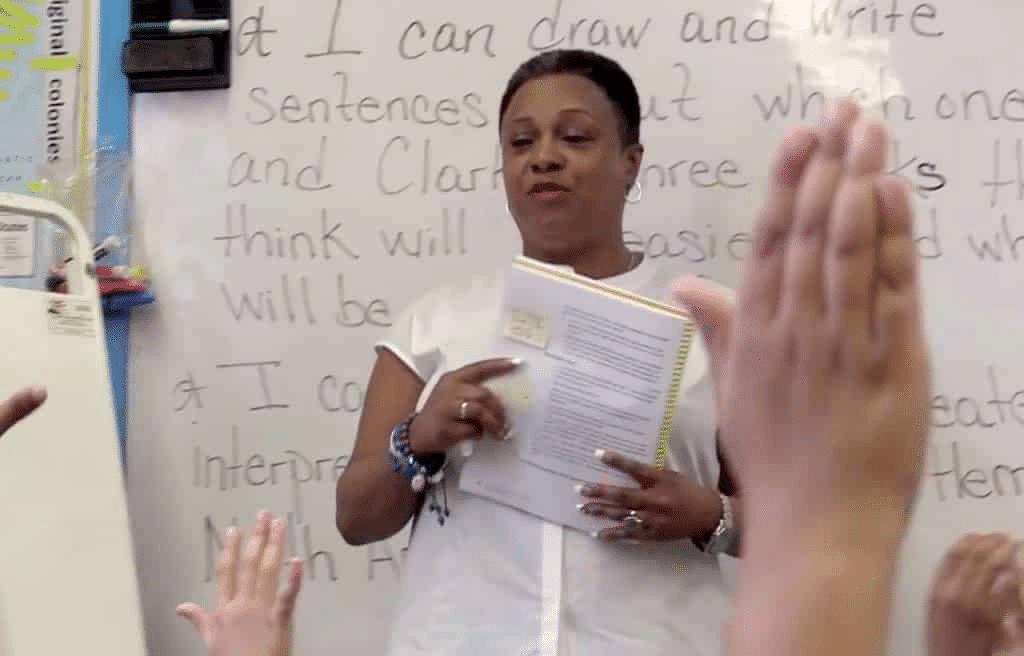
What is Amplify SLAR Texas?
Like Amplify ELAR, Amplify SLAR is a fully robust language arts program—in Spanish—called Amplify Texas Lectoescritura en Español. The K-5 knowledge-building units are designed to engage and inspire students with rich, diverse content.
With Amplify SLAR, you can help your students achieve their highest academic goals, building the background knowledge necessary to read with deep comprehension. The program supports a number of language models, including English as a Second Language (ESL), transitional bilingual programs, dual language strands, and Spanish immersion programs.
Program Guide
Check out the Program Guide to learn more about how this research-based instruction works, our approach, and an overview of the curriculum by grade level. Amplify ELAR and SLAR Texas offers:
- 180 days of instruction aligned to the TEKS and ELPS.
- 60 minutes of foundational skills instruction every day in K–2 (English only).
- Coherent knowledge sequence that builds within each grade and across grade levels (English and Spanish).
- Digital materials to support learning no matter where it is happening
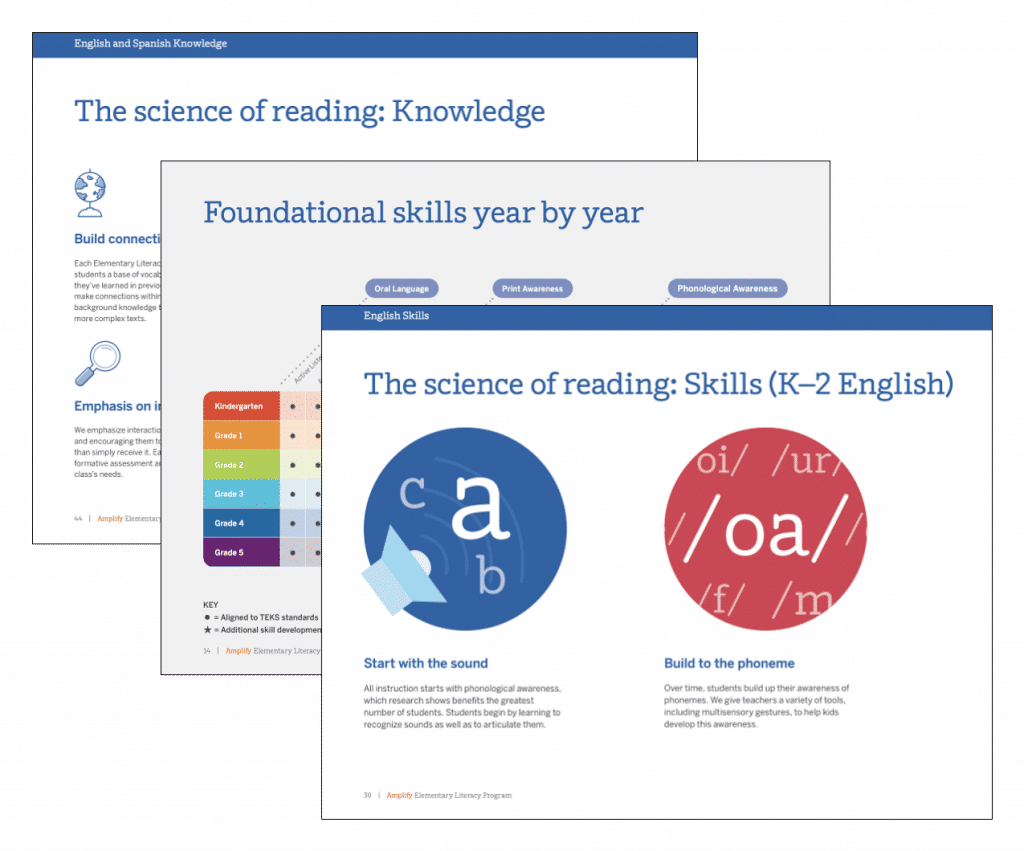

Do you use multiple Amplify Texas literacy programs?
Learn how to cohesively integrate Amplify Texas core, supplemental, and intervention programs into your school day.
- Get started
It’s the beginning of the year (BOY) and you’re ready to jump into the new school year and get started quickly. Explore the Amplify Texas Quick Start kit for access to helpful tools—including navigational videos, lessons resources, and our Professional Learning Site— which will guide you as you get familiar with the program. First, explore the Amplify Texas Quick Start Kit!
- Implementation tips from teachers
We want to share Amplify ELAR and SLAR Texas tips for teachers by teachers. Submit your Texas teacher tips for the opportunity to be featured here! Check here frequently to find recent teacher tip submissions.
Preparing for instruction
Have you been utilizing Amplify ELAR and SLAR Texas pacing and planning materials?
Upon logging in to the Teacher Resource Site, you can access planning documents such as Pacing Guides, Teacher Planners, and Scope and Sequence documents to assist with both unit and lesson internalization.
Lesson at a Glance
Lesson at a Glance is a great place for daily lesson planning, planning, and preparing. You can find recommendations for grouping and instructional minutes that are helpful for lesson execution.
Lesson at a Glance can be found within each Unit/Domain’s teacher guide as a part of the introduction guidance along with the primary focus, advance preparation, and core vocabulary overviews.
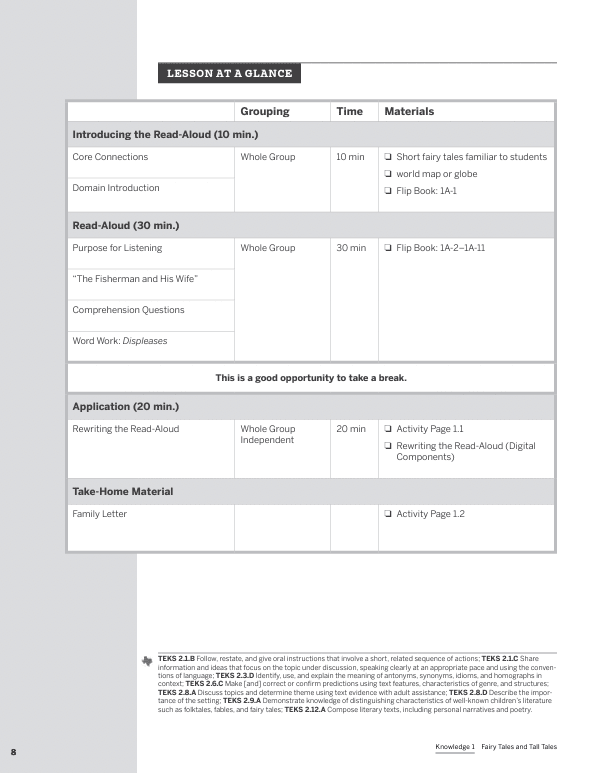

Example sidebar support from the Grade 5 Unit 3 Teacher Guide: Early American Civilizations: Myths, Pyramids, and Kings Sidebar supports
Be sure to prioritize sidebar supports and questions before each lesson. Know exactly how much time you plan to spend on a question and what discussion technique you plan to use.
Advance Preparation
Before each lesson, read the Advance Preparation section of Amplify ELAR Texas and the Preparación previa section in the Amplify SLAR Texas Teacher’s Guide to prepare fully. This section provides useful information that will help with pacing and organizing print or digital materials needed. Log in to learning.amplify.com to access the teacher’s guide.
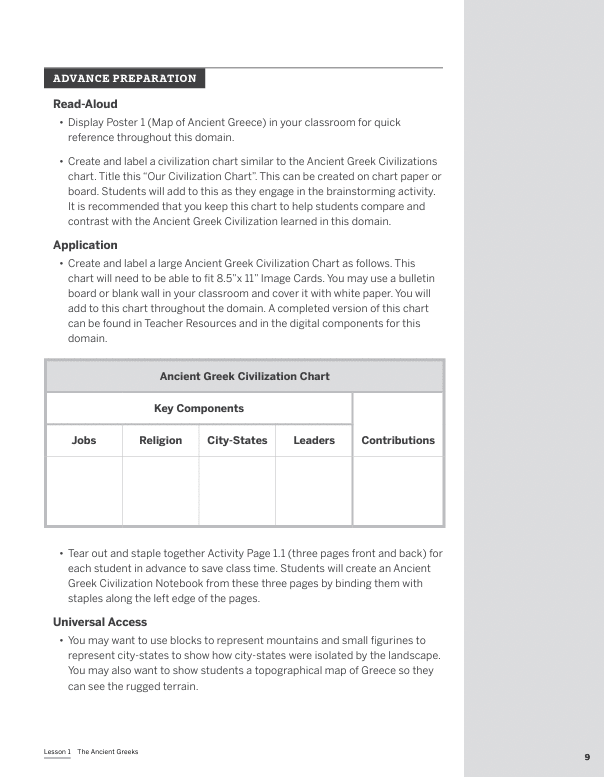

Materials
Texas Intervention Toolkit for ELAR
At your fingertips are additional Amplify ELAR Texas (grades K-5) instructional resources to provide tiered support for your students. Login to explore the Texas Intervention Toolkit. This site has two sections: Home and Intervention Toolkit. On the Home page, you will find beginning-of-year placement assessment materials and mid-year assessment materials. These materials include assessment materials, administration directions, and scoring and placement information. The Intervention Toolkit page includes resources in specific skill areas for planning instruction, teaching, and monitoring student progress. All materials are downloadable and printable for ease of use.
Professional Learning: Materials overview and release
Reading Language Arts K-8 Materials Overview Amplify ELAR Texas (grades K-5) Instructional Materials Release Materials Management resources
Within the Amplify ELAR and SLAR Texas program there are readers, activity books, chaining folders, etc. for student use. Think about how your students can easily access these during instruction: magazine racks, book bags on the back of each chair, cubby holes for each students, etc.
To learn more about your materials, log in to learning.amplify.com, select Program Resources in the top right navigational bar, and view the User Guide.
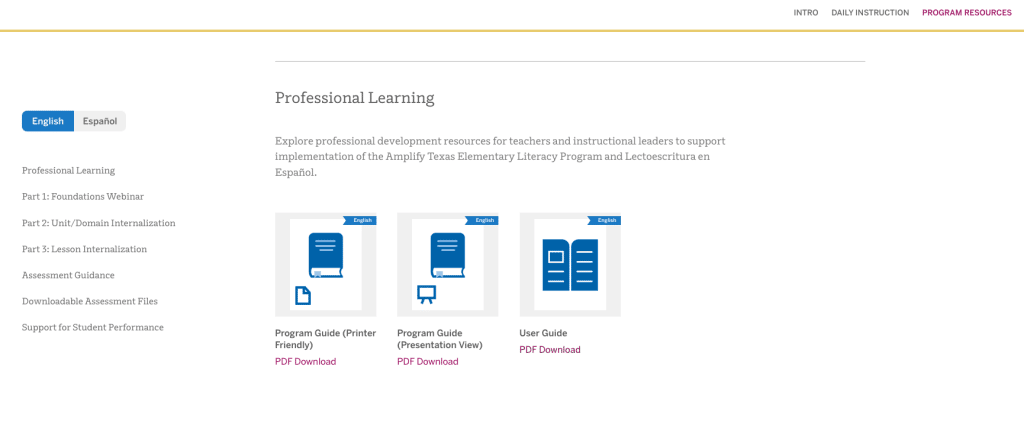
Organization tips
When instructing ELAR and SLAR, set up procedures such as teaching students to dog ear or mark the pages at the end of a lesson so you and students are ready and can find the pages quickly the next day.
What are the Spanish Readers?
Spanish Readers offer a Spanish edition of the Amplify SLAR Texas Grades 3–5 Readers. They are downloadable, printable files under the Daily Instruction tab. These Readers are meant to be used flexibly to support a variety of dual language instructional models (dual language, immersion, etc.) and student needs.
What are the Texas trade book titles for grades K-5?
Access the K-2 trade book list here and the 3-5 trade book list here.
- Continuous learning
Once you have logged in to the program, these resources will help you get started.
Professional Development
Our professional learning team has decades of experience working with large districts across the nation. Amplify has experience supporting district launches over multiple years and has partnered with districts of all sizes nationwide. We partner closely with districts and tailor professional learning to their unique needs.
Check out details regarding materials as well as webinars to support your instruction with pre-recorded sessions, or viewing the Texas PD catalog to extend your learning.
On-demand professional learning
Below are details regarding materials as well as webinars to support your instruction.
Getting Started
Getting Started with Texas ELP
Materials Overview and Release
Reading Language Arts K-8 Materials Overview
Amplify ELAR Texas (grades K-5) Instructional Materials Release
Implementation Series
Session 1: Foundations of Amplify Texas ELP
Session 2: Amplify ELAR Texas (grades K-5) Unit Internalization
Session 3: Amplify ELAR Texas (grades K-5) Lesson Internalization
- Need help?
Need help fast? Try live chat!
We are ready to assist you with on-demand live chat. Support hours are Monday through Friday, 7 a.m. to 9 p.m. ET. To connect with our support team, log on to learning.amplify.com, navigate to the bottom right corner of your screen, and click the live chat icon. We’re happy to help with specific questions or guide you to answers in our help collection.

Technology Requirements
Your district administrator has been provided with hardware and network requirements to meet the minimum technical requirements for performance and support of your curriculum products. This information is available on Amplify’s customer requirements page.
Your district administrator has also been provided the URLs on this page to add to the corresponding district- or school-level filters. This step ensures that teachers and students can access Amplify ELP materials.
Your computer or tablet must also be set to accept “cookies” from Amplify program sites.
Why are there students missing from my class roster?
If a student(s) doesn’t appear on your class roster, they were most likely missing from the roster data provided by your district during the enrollment process. Please contact your district administrator to request that the student(s) be added.Why do I see only a blank page – nothing appears to load – when trying to access an Amplify program page (like learning.amplify.com)?
A blank screen is often a sign that the website is being blocked by a school’s content filter. Please check with your IT group to confirm that the URLs on this page have been allowed for your district network. Alternatively, check to ensure “cookies” are accepted on your device.